Building custom applications for the SharePoint 2007 platform can be done using the WSS and MOSS object model. However, if you can't or won't deploy your code to the WSS server you can also use the WSS Web Services. I must admit that I hardly ever use them, and that I always thought they were not very well documented, but I found some great information here.
The WSS Web Services are part of the Microsoft.SharePoint.SoapServer namespace. The web services include methods to accessing and customizing SharePoint site content such as lists, site data, forms, meetings, document workspaces, and permissions. The table below shows the WSS web services, including a description of what they can be used for and the reference.
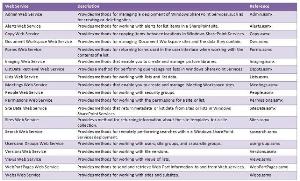
MOSS 2007 also exposes a series of web services. The MOSS web services allow you to use the Business Data Catalog, document management, Enterprise Search, Excel Services, InfoPath Forms Services, and Web content management (WCM). The table below shows most of the web services, there use and the reference you need to use them.

If you want to use one of the SharePoint web serrvices in your visual studio project you can simply add a Web Reference using the path of the SharePoint site for which you want to use the Web Service and add the web service reference to it. Your reference will then look something like this http://[servername]/[sites]/[sitecollectionname]/[sitename]/[subsitename]/_vti_bin/[webservicereference].asmx.
For more information on WSS Web Service look here.
More information on MOSS Web Services can be found here.