In my last post I listed the functionality in the enterprise site collection and site features. In this post I will break down what functionality is part of the standard site collection and site features.
The series consists of 3 posts:
SharePoint Server Standard Site Collection features
If you have a SharePoint Server 2010 environment you will be able to use the SharePoint Server Standard Site Collection features. This is a collection of site collection scoped features that contain standard SharePoint functionality.
Folder: C:\Program Files\Common Files\Microsoft Shared\Web Server Extensions\14\TEMPLATE\FEATURES\BaseSite
Feature Id: B21B090C-C796-4b0f-AC0F-7EF1659C20AE
The features listed below are mostly hidden features that get activated when you activate the SharePoint Server Standard Site Collection features feature. All of these features are part of the SharePoint Server Enterprise Site Collection features as well.
Name:Create site control panel
Folder name: LocalSiteDirectoryControl
Feature Id: 14AAFD3A-FCB9-4bb7-9AD7-D8E36B663BBD
Functionality:
This feature is a left-over one from SharePoint 2007. The name already suggests this as we don’t have a site directory anymore in SharePoint 2010. The feature contains a usercontrol (_controltemplates/CreateSitePanel1.ascx) that is loaded in the page used to create a new site (_layouts/newsbweb.aspx) and that used to display the site categories at the bottom of the page, just above the create and cancel buttons. The control is still there and the delegate control loading the control is also there, but it doesn’t actually display anything if you have a new SharePoint 2010 environment. It might be used in upgraded environment though. This is what the control looked like in SharePoint 2007:
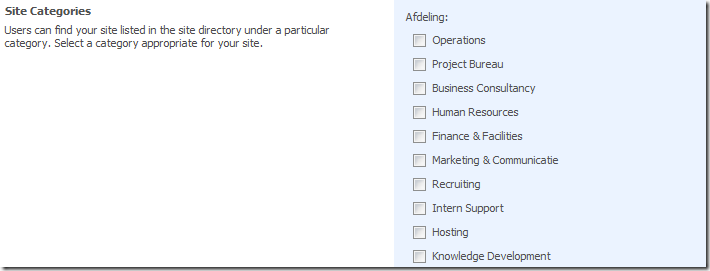
Name:Portal Layouts Feature
Description: Portal feature that uploads all the layouts to the master page gallery
Folder name: PortalLayouts
Feature Id: 5F3B0127-2F1D-4cfd-8DD2-85AD1FB00BFC
Functionality:
The description of this feature is pretty clear, when this feature is activated it adds the enterprise page layouts to the master page gallery, so they can be used in the site collection. The feature also adds all web parts that are being used on these page layouts by default. The page layouts that are uploaded when the feature is activated are:
- defaultLayout.aspx
- advancedsearchlayout.aspx
- newshomelayout.aspx
- peoplesearchresults.aspx
- reportcenterlayout.aspx
- searchmain.aspx
- searchresults.aspx
- tabviewpagelayout.aspx
- welcomelayout2.aspx
The following web parts will be added to the web part gallery. Be aware that the fact that this feature will add these web parts doesn’t mean that you can use these web parts on every page you like. For instance, some of them only work properly on the My Site.
- advancedsearchbox
- CategoryResultsWebPart
- CategoryWebPart
- contactlinks
- contactwp
- DualChineseSearch
- memberships
- mydocs
- myworks
- owa
- owacalendar
- owacontacts
- owainbox
- owatasks
- PeopleRefinement
- PeopleSearchBox
- PeopleSearchCoreResults
- ProfileBrowser
- QuerySuggestions
- quicklinks
- Refinement
- RSSViewer
- SearchActionLinks
- SearchBestBets
- SearchBox
- SearchCoreResults
- SearchHighConfidence
- searchpaging
- searchstats
- searchsummary
- siteframer
- socialcomment
- SummaryResults
- TagCloud
- TasksAndTools
- ThisWeekInPictures
- TopAnswer
- TopSitesWebPart
| Before feature activation | After feature activation |
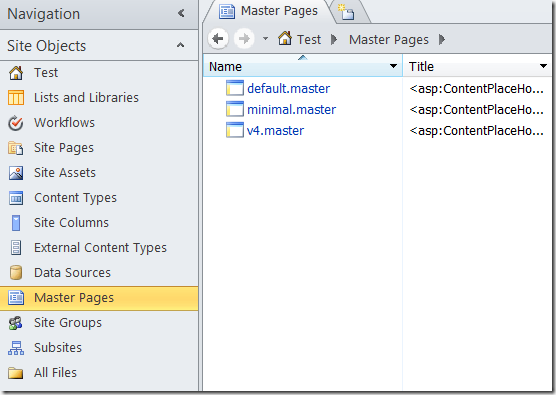 | 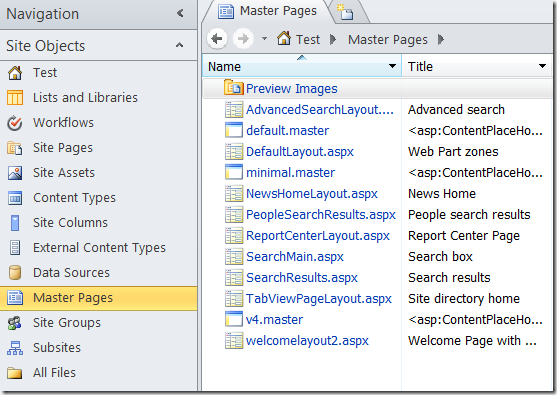 |
Name: Web Part Adder default groups
Description: Adds additional default groups the QuickAddGroups column in webpart gallery
Folder name: WebPartAdderGroups
Feature Id: 2ED1C45E-A73B-4779-AE81-1524E4DE467A
Functionality:
This feature adds the Business Data, Filters, Outlook Web App and Search categories to the categories that web parts can be selected from when adding a web part to a page.
| Before feature activation | After feature activation |
 | 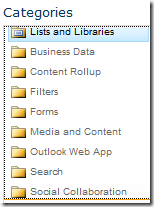 |
Name: Document Routing Resources
Description: Provision resources required for routing documents in sites within this site collection
Folder name: DocumentRoutingResources
Feature Id: 0C8A9A47-22A9-4798-82F1-00E62A96006E
Functionality:
This feature adds the Rule content type and the Routing Rule fields to the site collection. The content type and fields are used by the content organizer to create the rules to route the content. The category the Routing Rule fields are shown under is the Document and Record Management Columns category. This is very confusing as you shouldn’t use these fields in content types you create yourself, they are created just for use in the content organizer rules. For more information on this check out my post on Document and Records Management site column behavior in SharePoint 2010.
Before you can use the content organizer you will also have to activate the site scoped feature Content Organizer.
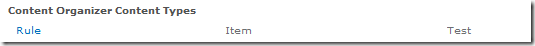
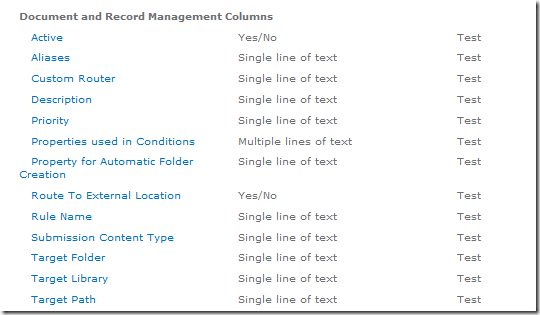
Name: Record Resources
Description: Provision resources required for creating records or holds in sites within this site collection
Folder name: RecordResources
Feature Id: 5BCCB9A4-B903-4fd1-8620-B795FA33C9BA
Functionality:
When this feature gets activated information management policies become available for the use in the site collection. The Site collection policies link will show up on the site settings page and the Information management policy settings will show up in list and library settings.
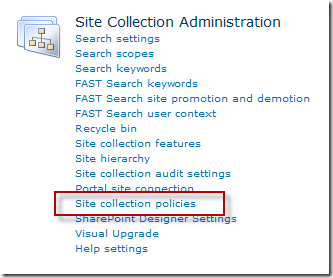
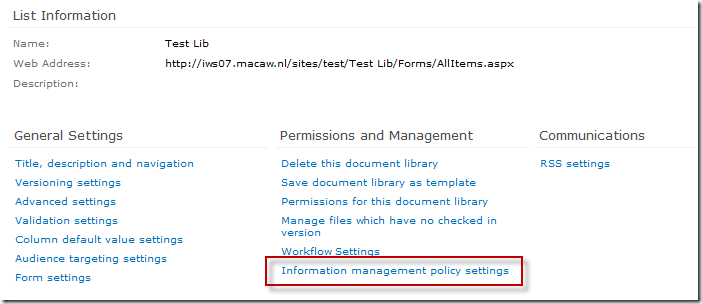
SharePoint Server Standard Site features
With the SharePoint Server 2010 environment and Standard or Enterprise CALs you will can use the SharePoint Server Standard Site features. These features are site scoped features that contain standard SharePoint functionality.
Folder: C:\Program Files\Common Files\Microsoft Shared\Web Server Extensions\14\TEMPLATE\FEATURES\BaseWeb
Feature Id: 99FE402E-89A0-45aa-9163-85342E865DC8
The SharePoint Server Standard Site features contain the related links scope settings page feature and the slide library feature. Both of these features are also part of the SharePoint Server Enterprise features.
Name:Related Links scope settings page
Folder name: RelatedLinksScopeSettingsLink
Feature Id: E8734BB6-BE8E-48A1-B036-5A40FF0B8A81
Functionality:
This feature adds the related links scope settings page and the corresponding link on the site settings page
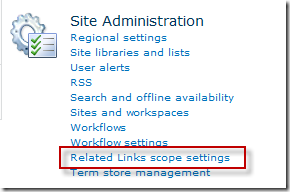
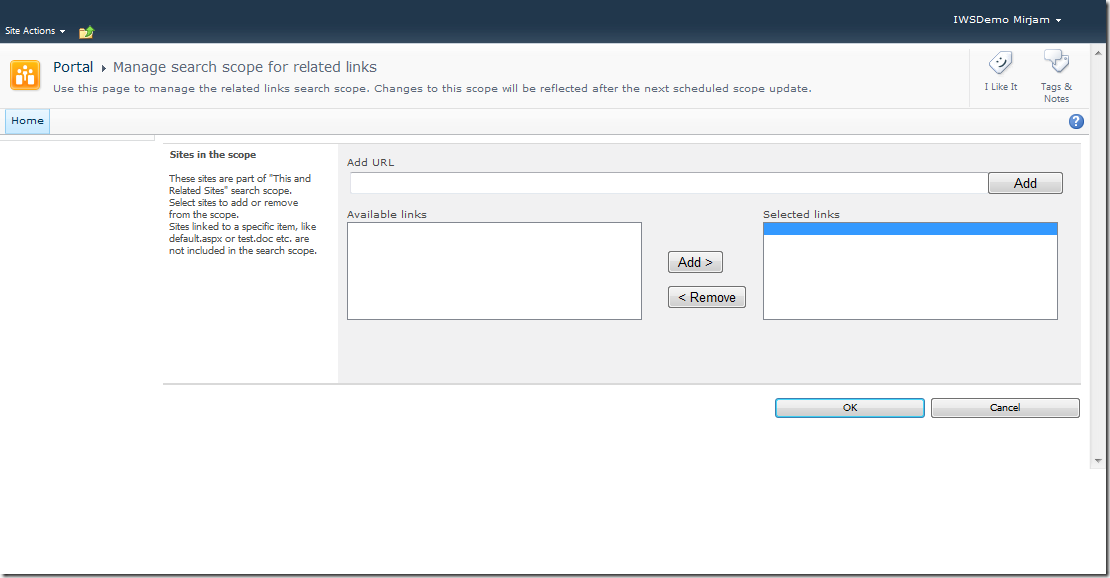
Name: Slide Library
Description: Share a slide with the team by adding it to this Slide Library
Folder name: SlideLibrary
Feature Id: 0BE49FE9-9BC9-409d-ABF9-702753BD878D
Functionality:
This feature enables the use of slide libraries on the site.

So this is it, a list of all features that are being activated when the Standard site collection and site features are activated and the functionality that becomes available when the features are activated. As you have seen all of the features in the SharePoint Server Standard Site Collection and Site features are also part of the SharePoint Server Enterprise Site Collection and Site features. This means that activating the SharePoint Server Standard features after the SharePoint Server Enterprise features have already been activated won’t activate any other features and won’t add any new functionality to a site or site collection.